
Professional Multi-system Auto Diagnostic Tool FD V1.0 for Ford (US Ford, EU Ford and AU Ford)/Holden + OBDII + Oil Reset+SAS
|
|
|
|
|
|
iCarsoft FD V1.0 is a professional and powerful vehicle fault diagnosis tool for Ford/Holden developed by iCarsoft Technology Inc. With a 2.8" TFT LCD and unique diagnostic software, it features full ECU diagnosis of single vehicle brand and test modes mainly include: CANBUS, ISO9141, KWP2000, and J1850 etc. It enables technicians to accurately diagnose complex problems.
|
|
|
|
|
|

① LCD DISPLAY--Indicates test results.
② BACK BUTTON--Returns to previous menu.
③ UP BUTTON--Moves cursor up for selection.
④ DOWN BUTTON--Moves cursor down for seiection.
⑤ LEFT BUTTON--Moves cursor up for selection.
⑥ RIGHT BUTTON--Moves cursor down for selection.
⑦ ENTER BUTTON--Confirms a selection(or action)from a menu list.
⑧ FUNCTION BUTTON--In case of special use.
⑨ FUNCTION BUTTON--In case of special use.
⑩ FUNCTION BUTTON--In case of special use.
⑪ HHELP BUTTON--Shows help information for test results or user operation.

Product Features
1. iCarsoft FD V1.0 can do it all-reads and clears trouble codes on most of the systems
such as engine, transmission, ABS and airbag etc.
2. Support OBDII/EOBD Ten Modes of Operation
3. Read Live Data
4. Full ECU Diagnosis
5. Applies to the single Brand of all Models equipped with OBDII-16 DLC
6. Easy To Use with Silicone Keys
7. Oil Light/Service Reset: Support service lamp reset.
8. SAS: Steering Angle Sensor (SAS) calibration, calibrates the steering wheel to
straight ahead, or recalibrates SAS while steering part replacement.
9. The Print Data function allows you printing out diagnostic data recorded by the scan
tool or customized test reports.
10. Battery test allows you getting the voltage of battery with OBD port by the scan tool
when the engine starts.
11. DTC Library to lookup when user is operating this tool.
12. Upgrade via Computer
13. Multi-language: English, German, Dutch, Spanish, French.

Ten
super advantages
Diagnose Single Brand of all Models (OBDII-16DLC)
Full System Diagnosis
Support Oil Service Reset
Steering Angle Sensor (SAS) Calibration
Read &Clear DTC
Read Live Date
Support Battery Test
Support Data Review and Print
Full Speed Upgrade via Computer
Support Multi-Language
Available in Red, Black, Orange and Blue

OBDII function
1. Read Codes
2. Erase Codes
3. I/M Readiness -- I/M Readiness indicates whether or not the various
emissions-related systems on the vehicle are operating properly and
are ready for Inspection and Maintenance testing.
4. Data Stream
5. Freeze Frame -- When an emission-related fault occurs,
certain vehicle conditions are recorded by the on-board
computer. This information is referred to as freeze
frame data. Freeze Data is a snapshot of the op-
erating conditions at the time of an em-ission-
related fault.
6. O2 Sensor Test -- This option allows retrieval
and viewing of O2 sensor test results for most
recently performed tests from the vehicle ' s on-
board computer.
7. On-Board Monitoring -- This function can be
utilized to read the results of on-board diagnostic
monitoring tests for specific components/systems.
8. Evap System Test -- The EVAP test function lets
you initiate a leak test for the vehicle's EVAP system.
Before using the system test function, refer to the
vehicle's service repair manual to determine the
procedures necessary to stop the test.
9. Vehicle Information -- The option displays the vehi-
cle identification number (VIN), the calibration verification
number (CVN), and other information of the test vehicle.
10.Retrieve generic (P0, P2, P3, and U0), manufacturer sp-
ecific (P1, P3, and U1) codes and pending codes
11.Turn off Check Engine Light (MIL), clear codes and reset monitors
12. Read live PCM datastream
13. Support CAN (Controller Area Network) and all other
14.Multilingual menu and DTC definitions- English, Spanish, and German, etc
15.Read pending DTCs
16.Read permanent DTCs
17. DTCs search
18. Supports most of the OBDII/EOBD test
modes include: CAN, ISO9141, KWP2000,
J1850 VPW and J1850 PWM.
19. Works on most of 2001 and later OBDII
compliant PETROL European vehicles
20. Works on most of 2004 and later OBDII
compliant DIESEL European vehicles
21. Works on most of 1996 and later OBDII
compliant US and Asian vehicles
22. View & Graph Live Data in Color Grap-
hing and blazing fast refresh rate for better
graphing and live data readings.
23. Comprehensive Help, Including OBD P-
arameter, Mode Explanations & More.


Contents
FD V1.0 Main Unit
User's Manual
TF Card (In the main unit)
Main Cable
PC Connecting Cable
Nylon Carry Case

Specifications
Display: 2.8″TFT LCD, 320*240 Pixels
Operation Temperature: 0°C ~ 50°C
Storage Temperature: -20°C ~ 70°C
Operating Voltage: 9 ~ 18V
Operating Current: 150mA@12V (Typical)
Power Consumption: 1.8W(Typical)
Dimension: 187.5*101*32 mm (L x W x H)

Contents
four colors for Choice
|
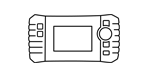 Professional Single-brand Multi-system Car Diagnostic Tools
Professional Single-brand Multi-system Car Diagnostic Tools 








0
0
0
0
0